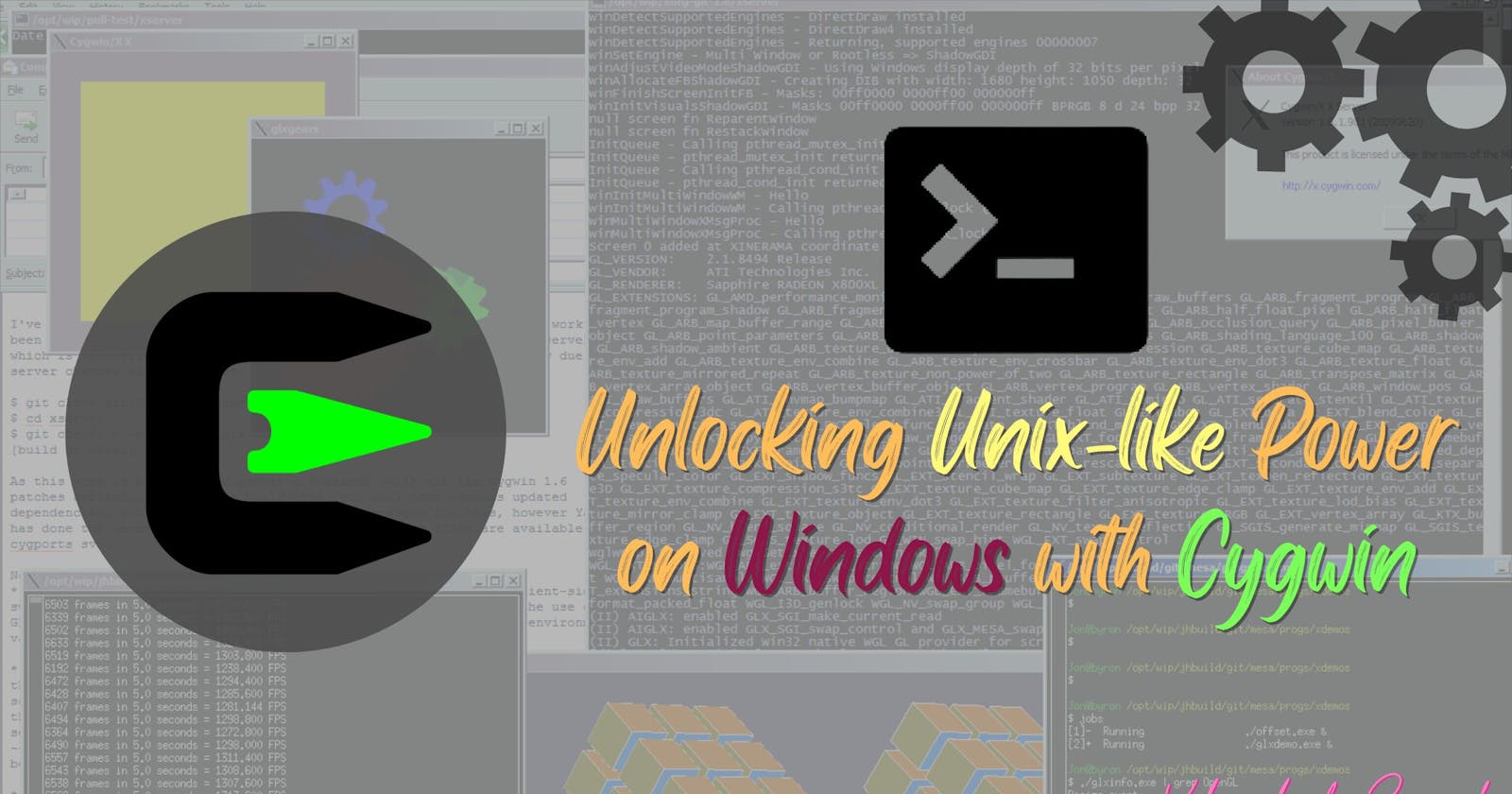Introduction:
In the world of computers, there are different kinds of systems like Windows and Unix. Windows is what many people use, but some prefer Unix because it's powerful and flexible. But what if you like Windows and want to use Unix tools? That's where Cygwin comes in! Cygwin is like a magic bridge that lets you use Unix tools on your Windows computer. It's handy for people who want the best of both worlds, letting them do cool things from Unix while staying in their familiar Windows environment.
Simply use an shell in windows just by installing Cygwin setup!
Understanding Cygwin:
Cygwin, short for "Cygwin1.dll," is a dynamic link library that acts as a compatibility layer providing a Unix-like environment for Windows. Unlike virtual machines or dual-boot setups, Cygwin allows users to run Unix software tools and utilities natively on their Windows machines.
Why Cygwin?
Cross-Platform Development:
- Developers often face the challenge of creating software that works seamlessly across different operating systems. Cygwin provides a common ground, enabling developers to write and test code in a Unix-like environment even when the target deployment is on Windows.
Access to Unix Tools:
- Unix systems come with a powerful set of command-line tools and utilities. Cygwin brings these tools to Windows, providing a familiar environment for users accustomed to Unix-like systems.
Scripting and Automation:
- Cygwin's inclusion of a Bash shell allows users to create and run shell scripts, making it easy to automate repetitive tasks. This can be particularly advantageous for system administrators and power users.
Development Tools:
- With Cygwin, developers have access to a comprehensive set of development tools, compilers, and libraries. This enables the compilation and execution of software originally designed for Unix-like systems.
When to Use Cygwin:
Software Development:
- When developing cross-platform software, Cygwin provides a convenient way to test and debug on both Windows and Unix environments.
System Administration:
- System administrators can leverage Cygwin for its Unix-like command-line interface, scripting capabilities, and a suite of tools for system management.
Scripting and Automation:
- Users who need to automate tasks, manage files, and execute scripts can benefit from Cygwin's inclusion of a Bash shell and Unix utilities.
Familiarity with Unix:
- Individuals familiar with Unix-like environments, whether from academic or professional backgrounds, can use Cygwin to maintain a consistent working environment on Windows.
Advantages of Cygwin:
Flexibility:
- Cygwin allows users to choose and install specific Unix tools and utilities using its package manager, providing a customized Unix-like environment tailored to individual needs.
Integration with Windows:
- While providing a Unix-like experience, Cygwin seamlessly integrates with the Windows environment, allowing users to work with both systems simultaneously.
Community Support:
- With an active community, Cygwin benefits from ongoing development and support. Users can find assistance, share experiences, and contribute to the project.
Conclusion:
Cygwin stands as a bridge connecting the worlds of Windows and Unix, offering a valuable solution for users who need the power of Unix-like environments on their Windows machines. Whether you're a developer striving for cross-platform compatibility or a system administrator automating tasks, Cygwin empowers users to unlock the potential of both operating systems without the need for complex setups or compromises.