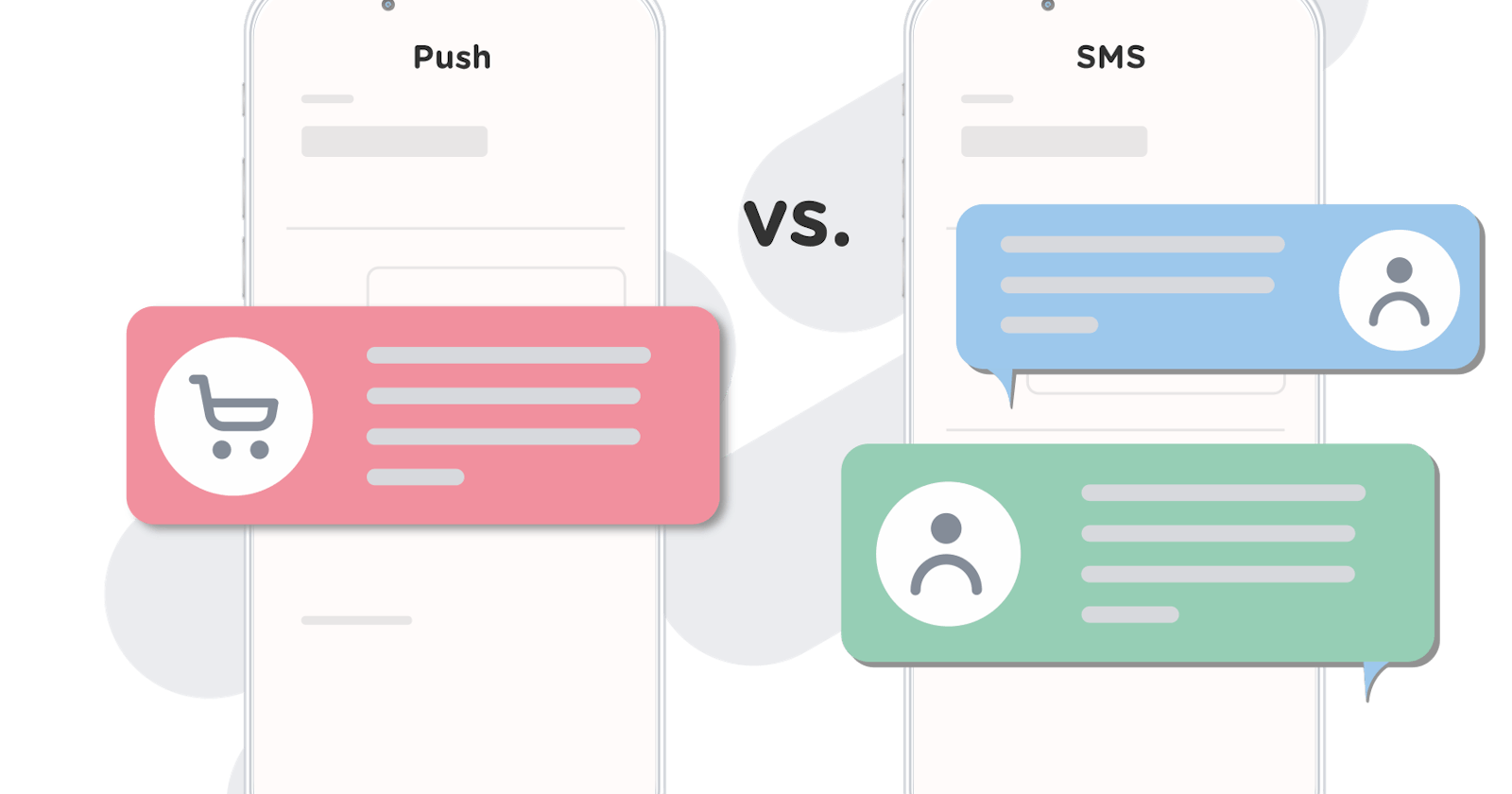Introduction
Everyone has a smartphone with lots of storage space and processing power. People install the applications that they need to perform their daily work activities based on their needs. Notifications, a feature that alerts users to new or pending information in an app, can be accessed directly from the home screen. The average person has more than 40 apps installed on their phone. Eighteen of these, which represent less than 10% of the total number, account for 89% of the time spent by users on their phones - meaning that around half are rarely or never used. Now the question is whether people will regularly interact with all those applications or only use them when it's necessary to handle a specific task!
This is where notification intent comes into play:
What are notifications?
Notifications are messages displayed on a mobile device outside an app's user interface. They provide reminders, communication from other people or timely information from apps - and can be tapped by users to open that app or take another action immediately.
Notification pop-ups are designed to provide users with clear notifications of activities that occur in an app.
Standard notification in mobile (push)
That was the standard notification abstract; it is important to understand the concept before delving into the related topic.
Notifications are classified into two types:
1. Push notifications
2. In-app notifications
The topic of our conversation is in-app notifications. Let's look at what in-app notifications are, and how they can be used to engage users.
Simply put, these are notifications that are received or prompted within an app to direct the user's attention to a specific activity for interaction.
These notifications provide information or prompt action from the user. When used correctly, they can increase user satisfaction while having a positive impact on application growth. This notification is displayed when we open the app; it is more context-oriented and targets users based on their interests and interactions.
Unfortunately, we've noticed that many users tend to ignore or dismiss these completely—or worse yet (in terms of our business objectives), uninstall the app because they feel spammed by too many advertisements.
They are a new market trend that is growing steadily because they directly target users.
In-app Notifications
Type of in-app Notifications:
Transactional in-app notifications: Interactive prompts that inform users about the application and assist them in understanding and using its various functionalities.
Non-transactional in-app notifications: Non-interactive prompt that displays new updated features to users.
There are several types of in-app notifications:
Full-page message (which appears on your screen in-app)
Centre of the screen (small rectangular popup)
Banner at the bottom (for unobtrusive communication.)
Banner at the top (feels like push notification)
Where are they used?
For asking feedback
Rating something
To redirect somewhere
Information about products, services, etc
Rate and review the product
Why are in-app notifications beneficial to a product?
The in-app messages are highly interactive, and users react differently to them because of the graphical effects. This usually leads to sharing, using, or downloading the service/product.
These notifications provide numerous advantages to product teams, including:
Enhanced visibility: In-app messages are delivered to all users based on demographics, timing, and other triggers. Although a user may disable push notifications, businesses can rely on in-app notifications to draw their audience's attention to valuable information.
Personalized messaging: Product teams can tailor notifications to a user's specific preferences or behavior.
Improved user experience: These messages provide a delightful user experience with proper segmentation and targeting.
Increased customer retention: In-app notifications increase application usage and user retention while also increasing the user's lifetime value.
Here are a few advantages of in-app notifications:
Increase (User Lifetime Value)
Increase app usage
Increase app retention
They push forward freemium conversions
They allow you to test and optimize flows
Here are common use cases:
Personal recommendations.
Gamification elements.
An easy way to tell friends.
Short tips.
Adding friends.
Getting the user’s consent to receive push notifications.
Asking for feedback.
Inform about new features.
Gather NPS(Net Promoter Score) and discover advocates.
A/B test marketing messages.
Onboard new users.
Suggest additional features.
Cross-sell, upsell.
Guide users through the optimal experience.
Prompt users to update the app.
Prompt users to enable push notifications.
Product tours for onboarding new users.
Task lists for setting up new users.
Smart tips for highlighting new or popular features.
Step-by-step guidance for reducing time-to-value.
Product announcements for upgrades, new features, or special promotions.
NPS or review call-to-actions.
For examples:
1. Spotify sends app push notifications for cross-selling
2. Snapchat sends app push notifications for new user orientation
How does in-app notification work?
They are the same as push notifications but they have no effect on user interaction or application experience, and users do not have to opt-out of apps to avoid them, so they have become interactive because users are already using apps with this type of pop-up diverting their attention. They are displayed in a small pop-up box on the app screen.
This type of message or popup is extremely important for marketers when promoting products or introducing new services; they can also be used to pique users' interest by providing short surveys.
To send effective in-app notifications, product teams must be able to do three things that not all apps have natively:
Identify unique users within the app
Selectively target, schedule, and notify users
Analyze the effects of notifications
These can be configured to appear as full-screen or miniature pop-ups.
Each can have the following components:
Text: Written content that teaches, rewards, informs, or entertains the user. It's short and simple, so anyone can understand it. In general, it encourages users to act.
Graphics: Images, backgrounds, or color themes that are relevant to the overall application design.
Links or deep links: References to data that users can follow. Deep links take users directly to an application instead of a website.
For example,
Many app providers now embed in-app reporting notifications about improper service operations, which can be used to improve the user experience even further. Users' opinions are valued as a result of this opportunity.
They are used to signal the expiration of coupons, purchased services, and so on.
Why shouldn't it be used?
Don't force action from users unless it's critical.
Unnecessarily alerts that don't require user interaction.
Don't over-communicate.
What are the best practices for in-app notifications?
They should be perceived as more helpful guides, not as obnoxious interruptions!
Set clear goals
Be specific about your goal because you are about to annoy users. It must be improved. Sometimes the notification can irritate users, leading to the app's decline.
Segment users
Divide the customers into groups based on their interests and send them personalized messages.
Test, analyze, and optimize
Implement the design to interact with the user and optimize the notification in time constraints using the data collected.
Coordinate in-app notifications with all your other marketing efforts
Coordination between teams is required, which means that the same notification should not be sent via email, SMS, or other means.
Don’t over-communicate
Communicate only what is necessary and nothing more. Users are extremely sensitive to overly chatty apps and are easily irritated.
Deliver value
Finally, communicate only when necessary. Ask whether every element in every in-app notification your team creates supports your primary goal.
Top 5 list of tools for creating in-app notifications.
Here is the list of the five best tools for creating in-app notifications that you should try in 2022.
NOVU

Novu is an open-source, developer-centric notification infrastructure that simplifies and streamlines communication between systems and their users. It also provides a dashboard that lets developers see what's going on and allows them to communicate with customers to build relationships. Novu provides developers with a unified API for quickly managing all the various communication channels their apps may need to communicate through—whether that be SMS, email, or another messaging provider. Novu also includes a dashboard for real-time updates, missing variable protection, and CMS capabilities for advanced layout and management. Also, Novu offers "priority management" to manage notifications more efficiently and other content-management tools for designing notifications. It also monitors deliverability issues so you can debug them immediately when problems arise. Novu is also a community-driven project that brings together people from all over the world who share a love of innovation. There’s no limit on what Novu will be able to achieve in the coming years—it has already made great progress!
WHATFIX

Whatfix is a digital adoption platform (DAP) that offers simple, no-code tools for creating step-by-step application guidance in-app. You can easily create product tours, interactive walkthroughs, user onboarding programs, in-app knowledge bases, and other features with Whatfix. Built-in behavior analytics show you how your app is being used, allowing you to improve your workflows and provide a better user experience.
MIXPANEL

Mixpanel is a product analytics tool that assists in the conversion, engagement, and retention of users. Mixpanel monitors and measures how your app is used, providing insights into how to improve engagement and achieve better results.
PENDO

Pendo is a product adoption platform that assists you in developing better software by providing personalized in-app guides to improve the user experience. Without having to code, you can create personalized, visually appealing pop-up notifications. Pendo also provides road mapping, analytics, feedback, integrations, and other features in addition to in-app notifications.
APPCUES
Appcues is a no-code onboarding flow builder that allows you to create experiences in minutes. Without the assistance of a developer, you can create pop-ups and messages directly on top of your app using the Appcues builder. Then, you can track workflow usage to gain a better understanding of how your onboarding workflows are performing.
Conclusion
Here you are!
That's almost everything you need to know; every aspect and point related to in-app notifications is covered above.
I hope you understand the difference between in-app and push notifications. We talked about the use cases and why the product team is following this trend. That's all there is to it when it comes to in-app notifications. With this type of notification, you can use the in-app interface to interact with your users and gain their attention for the required functionality. Additionally, there are no code tools required to develop or deploy these notifications; they're also analyzed and gathered by user interest.
#InAppNotifications #UserEngagement #ProductDevelopment
#UXDesign #MobileApps